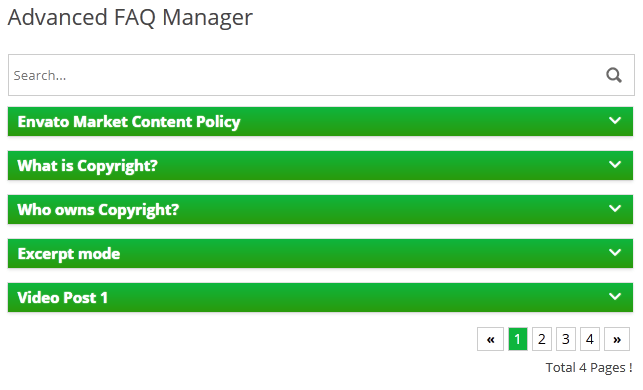Rounded Search Box
For the users, it is beneficial to find their required content from specific categories or topics. It saves time for them. On the other hand, FAQ administrators can put the right content in the correct categories. BWL Advanced FAQ manager plugin allows the admin users to add FAQ posts and group them by categories and topics.
This way, the users can easily find their answers quite fast.
- Adding new FAQ items is almost similar to creating a new post. Go to the Advanced FAQ section and click the Add New FAQ link. After that, Add the FAQ title and description, select the category, select topics, and finally, click Publish to save a new FAQ.
- The FAQ Category Page allows you to add unlimited categories for FAQ. You can show category-wise FAQ by using a shortcode.
- The FAQ Topics Page allows you to add unlimited Topics for FAQ. You can show topic-wise FAQ by using a shortcode.
Yes, you can paginate FAQ's very easily for your large no of items. You can also assign how many items you can display per page.
Yes, plugin is fully compatible with WooCommerce plugin.
You just need to purchase FAQ Tab For WooCommerce addon to use FAQ plugin with WooCommerce. You can use your existing FAQs as WooCommerce product FAQ. So, you do not need to create FAQ again for your product. It is super easy to use and very efficient. Please check the following link.
You can use the following class references to customize the FAQ layout and it's other components like Accordion container, label, content, search box as well as the external FAQ submission form.
01. Accordion Container:
.baf-faq-container{}
02. Accordion Label:
.baf-faq-container label{}
03. Accordion Content:
.baf-faq-container .baf_content{}
04. Accordion Search Box:
.bwl-faq-search-panel{}
05. Accordion External Form:
.bwl-faq-search-panel{}
Yes, we always keep our plugin up to date and ensure compatibility with latest WordPress version. So, you can use our plugin without any doubt.
Rounded Search Box
For the users, it is beneficial to find their required content from specific categories or topics. It saves time for them. On the other hand, FAQ administrators can put the right content in the correct categories. BWL Advanced FAQ manager plugin allows the admin users to add FAQ posts and group them by categories and topics.
This way, the users can easily find their answers quite fast.
- Adding new FAQ items is almost similar to creating a new post. Go to the Advanced FAQ section and click the Add New FAQ link. After that, Add the FAQ title and description, select the category, select topics, and finally, click Publish to save a new FAQ.
- The FAQ Category Page allows you to add unlimited categories for FAQ. You can show category-wise FAQ by using a shortcode.
- The FAQ Topics Page allows you to add unlimited Topics for FAQ. You can show topic-wise FAQ by using a shortcode.
Yes, you can paginate FAQ's very easily for your large no of items. You can also assign how many items you can display per page.
Yes, plugin is fully compatible with WooCommerce plugin.
You just need to purchase FAQ Tab For WooCommerce addon to use FAQ plugin with WooCommerce. You can use your existing FAQs as WooCommerce product FAQ. So, you do not need to create FAQ again for your product. It is super easy to use and very efficient. Please check the following link.
You can use the following class references to customize the FAQ layout and it's other components like Accordion container, label, content, search box as well as the external FAQ submission form.
01. Accordion Container:
.baf-faq-container{}
02. Accordion Label:
.baf-faq-container label{}
03. Accordion Content:
.baf-faq-container .baf_content{}
04. Accordion Search Box:
.bwl-faq-search-panel{}
05. Accordion External Form:
.bwl-faq-search-panel{}
Yes, we always keep our plugin up to date and ensure compatibility with latest WordPress version. So, you can use our plugin without any doubt.
Custom Shadow With Square Search Box
For the users, it is beneficial to find their required content from specific categories or topics. It saves time for them. On the other hand, FAQ administrators can put the right content in the correct categories. BWL Advanced FAQ manager plugin allows the admin users to add FAQ posts and group them by categories and topics.
This way, the users can easily find their answers quite fast.
- Adding new FAQ items is almost similar to creating a new post. Go to the Advanced FAQ section and click the Add New FAQ link. After that, Add the FAQ title and description, select the category, select topics, and finally, click Publish to save a new FAQ.
- The FAQ Category Page allows you to add unlimited categories for FAQ. You can show category-wise FAQ by using a shortcode.
- The FAQ Topics Page allows you to add unlimited Topics for FAQ. You can show topic-wise FAQ by using a shortcode.
Yes, you can paginate FAQ's very easily for your large no of items. You can also assign how many items you can display per page.
Yes, plugin is fully compatible with WooCommerce plugin.
You just need to purchase FAQ Tab For WooCommerce addon to use FAQ plugin with WooCommerce. You can use your existing FAQs as WooCommerce product FAQ. So, you do not need to create FAQ again for your product. It is super easy to use and very efficient. Please check the following link.
You can use the following class references to customize the FAQ layout and it's other components like Accordion container, label, content, search box as well as the external FAQ submission form.
01. Accordion Container:
.baf-faq-container{}
02. Accordion Label:
.baf-faq-container label{}
03. Accordion Content:
.baf-faq-container .baf_content{}
04. Accordion Search Box:
.bwl-faq-search-panel{}
05. Accordion External Form:
.bwl-faq-search-panel{}
Yes, we always keep our plugin up to date and ensure compatibility with latest WordPress version. So, you can use our plugin without any doubt.